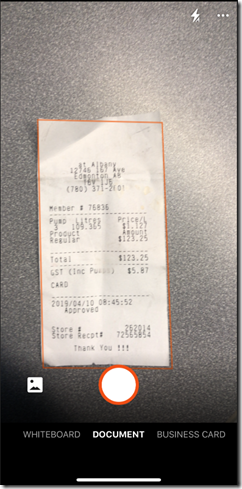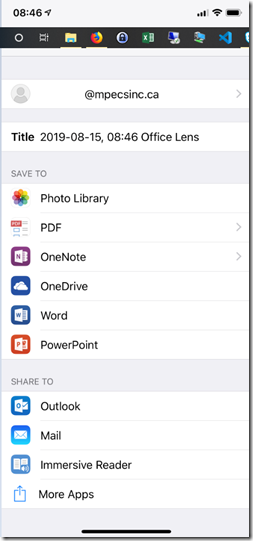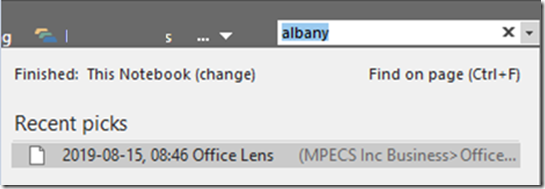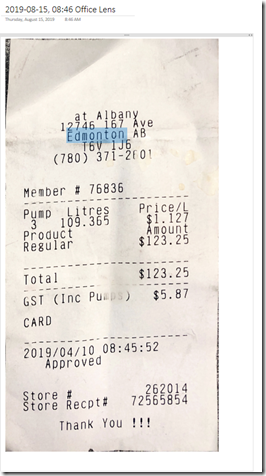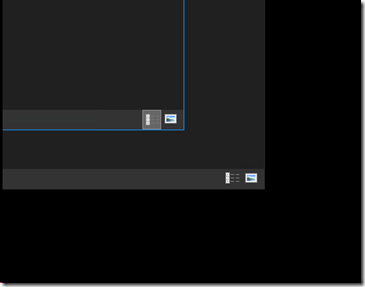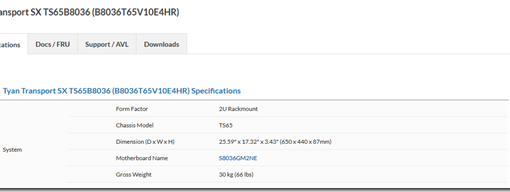Throughout the day we can process quite a few credit card and debit transactions.
Getting those receipts into our bookkeeping system can be a challenge.
Enter Microsoft’s Office Lens app.
Office Lens on iPhone – Co-op Albany Fuel Receipt
Start the app and point it at the receipt in question. As seen above, it will focus in on the receipt and outline it.
Hit the button and on to the next step.
Office Lens: Choose the destination
For us, the choice is OneNote. We don’t bother changing the title since the time and date may be relevant down the road if looking for something.
Why no title change?
OneNote: Search for Albany in the Office Lens tab
Because the optical character recognized search in OneNote is second to none. So long as the receipt is reasonably straight in the initial picture OneNote will pick-up all of the words on the page.
Click on the search result and voila!
OneNote: Co-op Albany Fuel Receipt
Once the company’s fiscal year has passed the pages in the current Office Lens OneNote tab get moved to a tab associated with that fiscal year to keep for the requisite seven years here in Canada.
Staying organized and making sure to keep all of those receipts is absolutely critical to running a business whether standalone consulting or large IT practice.
It takes all of five minutes for the field technician to export the OneNote tab if tracking monthly and submit it to HR/Finance along with the dollar figure tracking. It’s important to file away those physical copies and keep them for those just-in-case moments.
Philip Elder
Microsoft High Availability MVP
MPECS Inc.
www.s2d.rocks !
Our Web Site
Our Cloud Service