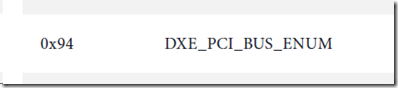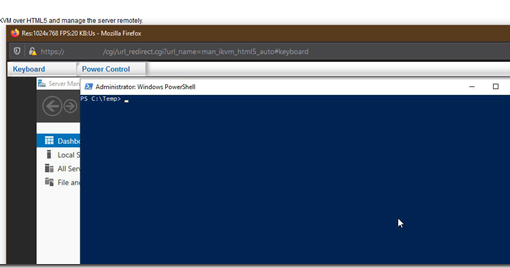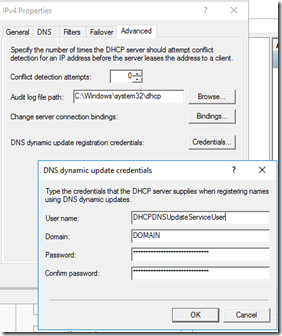We just completed a workstation board swap of an ASRock TRX40 Creator board that was set up with an Asus HYPER M.2 x16 Card (link to current product).
We had plugged everything back in and hit the power button on the board for that first boot then jumped up to check the screens.
Nothing.
The board has a Dr. DeBug LED POST Code component. It had stalled at “94”.
Our Motherboard Manual (PDF) tells us the following:
0x94 DXE_PCI_BUS_ENUM
Something was failing to be enumerated out of the gate.
Peering back into the chassis we saw the HYPER card and pulled it then tried again.
Sure enough, we were able to POST, get into the BIOS, and then enable bifurcation on slot 3: x4x4x4x4
Once the settings had been saved and we rebooted we shut the machine down, plugged in the HYPER card, and fired it back up.
If the onboard RAID is being used whether SATA or NVMe make sure to enable the RAID feature and reboot back into the BIOS to head into the RAID management utility to confirm it sees the RAID array.
Finally, verify the BIOS version and date to make sure it is current. In many cases the manufacturer will reset a BIOS level to original factory version. In this case, we saw that we were on P1.70 which is the most current.
Once the above steps are completed we had to go through a couple of reboot cycles then we were facing a logon screen and a user happy to have their machine back.
Philip Elder
Microsoft High Availability MVP
MPECS Inc.
Our Web Site
PowerShell and CMD Guides