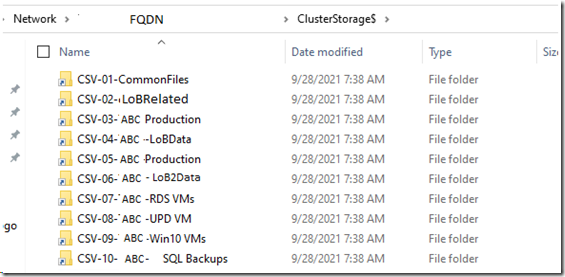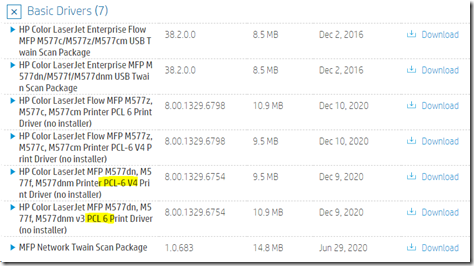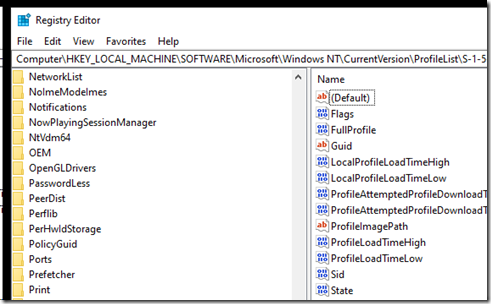We’re in a pickle and things are really stressful. Documentation is lacking so who wants to jump into a cluster troubleshooting situation when all we see is:
- C:\ClusterStorage\Volume1
- C:\ClusterStorage\Volume2
- ETC
- ETC
In a busy cluster environment the number of CSV folders can be quite large.
What we do is once we create the first CSV that becomes C:\ClusterStorage\Volume1 we rename it.
The PowerShell script is as follows:
$FriendlyName = “Volume1”
$NewCSVName = “CSV-01-MPECS VMs”
Rename-Item -Path “C:\ClusterStorage\$($FriendlyName)” -NewName “C:\ClusterStorage\$($NewCSVName)”
*NOTE: Our syntax highlighter is broken so make sure to copy and paste the above into VS Code (How To Set Up) to remove funky quotes and hyphen type characters.
What we end up with is something like the following:
Cluster Shared Volumes Folder Names
This human readable format makes it a simple process to work with in-production clustered storage but it really comes in handy as far as reducing stress levels when working in a cluster recovery situation.
CLUSTER TIP: To access cluster storage directly use the following UNC path: \\ClusterName\ClusterStorage$
One can then be assured to reach the CSV via the CSV owner.
Philip Elder
Microsoft High Availability MVP
MPECS Inc.
Our Web Site
PowerShell and CMD Guides