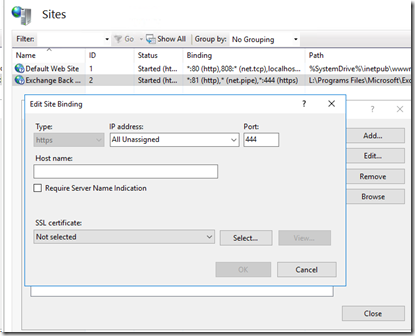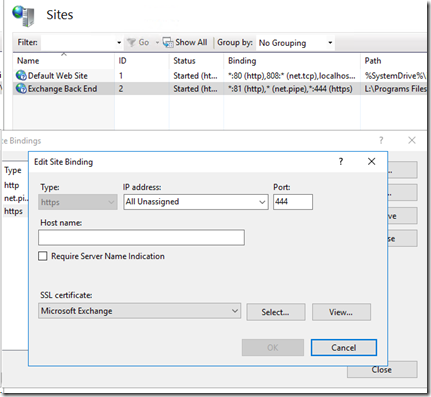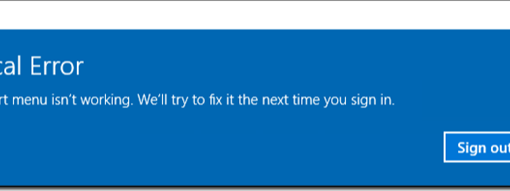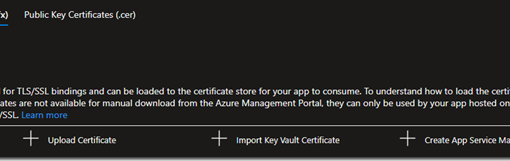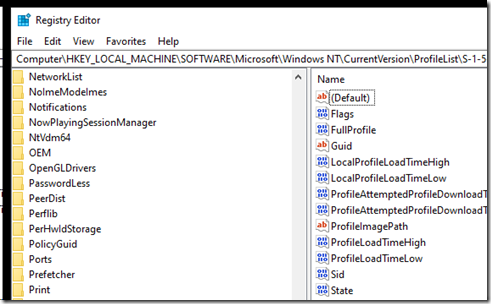We just updated an Exchange Third Party Trusted HTTPS certificate for the public facing Outlook Web Access (OWA) setup.
Everything seemed to be okay until we rebooted the Exchange server within a maintenance window.
All Outlook clients and OWA access went offline with the OWA site throwing a 503 error.
After a bit of digging the fix turned out to be really easy:
Exchange Back End SIte Bindings for HTTPS on Port 444
Notice anything out of the ordinary?
Yup, there was no certificate bound for the HTTPS service.
Exchange Back End Site Bindings for HTTPS on Port 444 Certificate Set
Once we chose the Microsoft Exchange certificate for the service, clicked OK and Close we were golden.
No services need to be restarted nor does the server need a reboot for everything to kick in.
Philip Elder
Microsoft High Availability MVP
MPECS Inc.
Our Web Site
PowerShell and CMD Guides