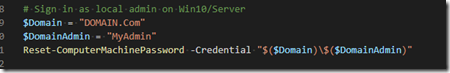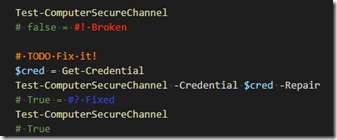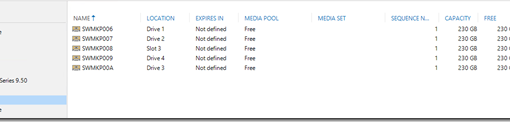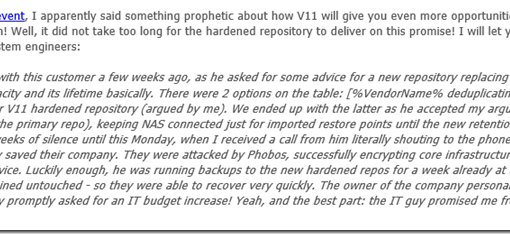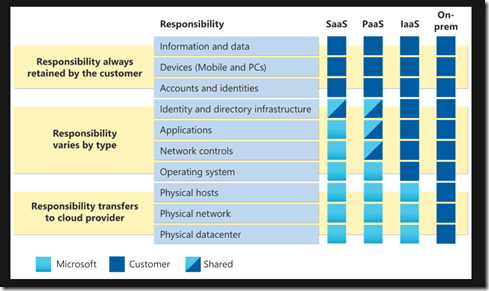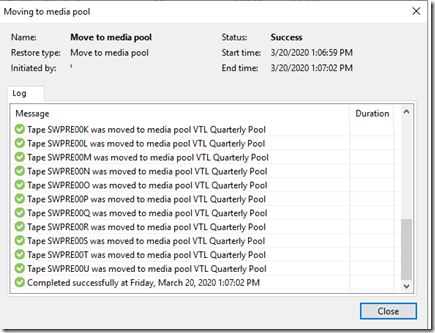We had to restore a VM that became unresponsive a couple of days ago.
The backup was from 1900Hrs the night before so only about 14 hours to the moment we realized we needed to restore.
Once the restore was complete, the VM did not come back online. We were unable to remote into it or connect to it via UNC at all.
After bringing up the console, this particular VM is running on a converged Hyper-V/Storage Spaces cluster, we tried to log in with both domain admin accounts since with an “Unknown username and password” for each.
As it turns out, that 14 hour interval was enough time for the machine’s password to be changed!
So, to fix this problem we needed to run two elevated PowerShell steps while logged in to the VM using the local administrator account.
The first will reset the network connection after restarting the Network Location Awareness service:
# Sign in as local admin on Win10/Server$Domain = "DOMAIN.Com"
$DomainAdmin = "MyAdmin"
Reset-ComputerMachinePassword -Credential "$($Domain)\$($DomainAdmin)"
Once that step has been completed, we needed to run the next step then reboot:
Test-ComputerSecureChannel # false = #! Broken # TODO Fix it! $cred = Get-Credential Test-ComputerSecureChannel -Credential $cred -Repair # True = #? Fixed Test-ComputerSecureChannel # True
The main thing with this second step is to see true as a result to the test.
Once the second step was run, a reboot was done, and we tried to log in as well as remotely manage from Active Directory Users & Computers we were good to go.
Philip Elder
Microsoft High Availability MVP
MPECS Inc.
www.s2d.rocks !
Our Web Site