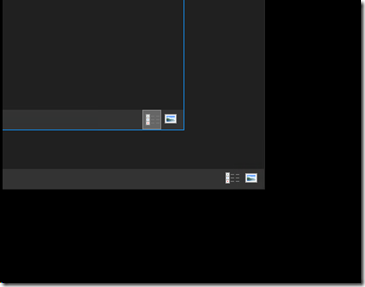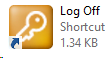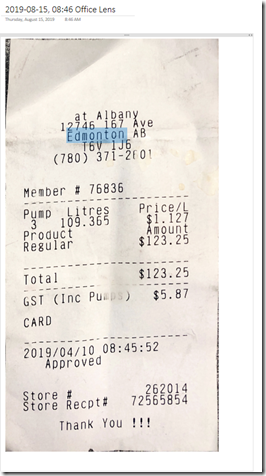One of the annoyances when working with multiple windows open is the inability to see their edges out of the box.
A simple remedy:
- Start
- Settings
- Colors
- Choose an accent color
- Tick Start, taskbar, and action center
- Tick Title bars and window borders
For those of us who are visually challenged the following happens:
An accented edge on the active window
When working with white on white having the edge on the active window coloured makes a _huge_ difference!
Philip Elder
Microsoft High Availability MVP
MPECS Inc.
Our Web Site
PowerShell and CMD Guides