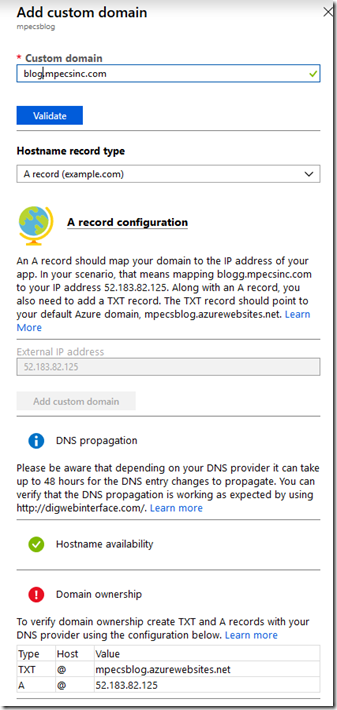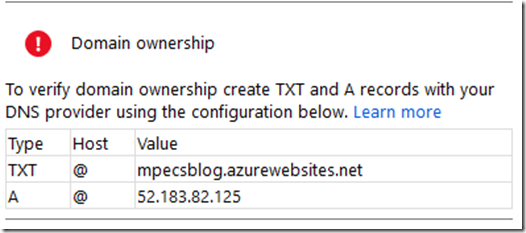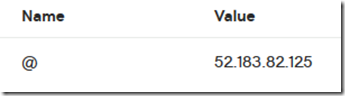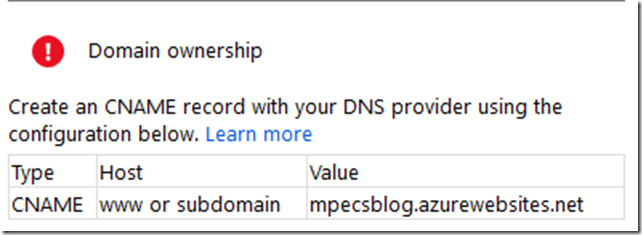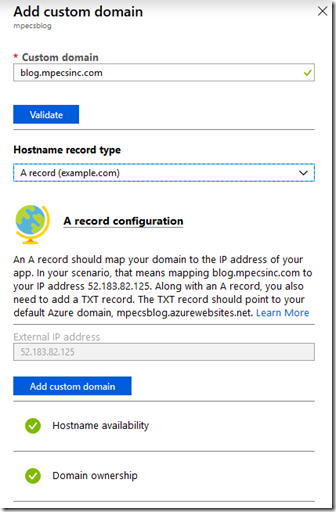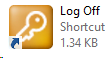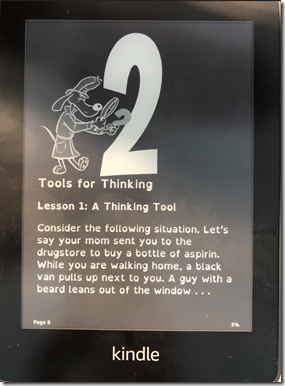When setting up the Azure Web App for WordPress we had already set up the DNS A and TXT records needed to get the custom domain URL going.
Or so we thought.
Domain ownership: To verify domain ownership create TXT and A records with your DNS provider using the configuration below.
A close-up of error indictor:
In domain hosting lingo the @ sign means root of the domain.
The DNS A record looks correct:
DNS A Record @ Root to 52.183.82.125
When we look at the TXT record the same applies. It looks correct:
DNS TXT Record @ Root to mpecsblog.azurewebsites.net
Since the warning indicates 48 hours for DNS propagation we waited for a few days and tried again only to get the same results.
It took a question to Azure support to find out that the above example was incorrect. Plus the CNAME result also provided a clue to what was causing the problem:
CNAME record needed for www or subdomain
In the end, the DNS A and TXT records test needed the subdomain blog to complete successfully finish!
Domain ownership proven
The DNS A and TXT record settings:
DNS A blog 52.183.82.125
DNS TXT blog mpecsblog.azurewebsites.net
The highlighted area with the @ root should read @ or www subdomain:
Thanks for reading!
Philip Elder
Microsoft High Availability MVP
MPECS Inc.
www.s2d.rocks !
Our Web Site
Our Cloud Service