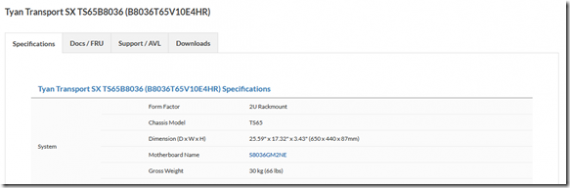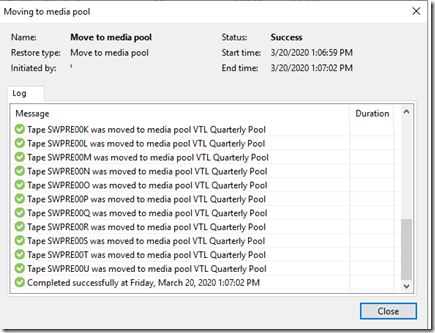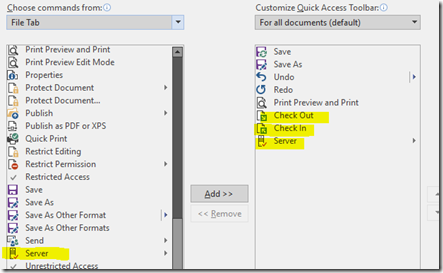TYAN has an excellent built-in Remote Management Module (RMM) that does not require an extra license like some Tier 1 vendors do. TYAN Default Administrator Username and Password The default TYAN username and password is: Username: root Password: superuser The first thing we do when we sign in is create […]
Monthly Archives: March 2020
We ended up with a situation where a workstation lost trust with the domain. When looking into what was happening on the two Domain Controllers (DCs) on the domain it took a while to figure out just where the problem was. The first error was 1127, failing to write to […]
We’re in the process of configuring our backups for no more off-site physical rotations. There are several ways Veeam v10 allows for direct to block storage but limited to Azure and AWS out of the box. Blog Post: Setting Up a Veeam to StarWind Virtual Tape Library Configuration We set […]
We took some time today to add the following PowerShell Guide to our repository: New-VM Template: Gen2 SecureBoot Linux We ran into a snag installing the latest Ubuntu Server software with the .ISO refusing to boot unless we turned SecureBoot off. As it turns out, thanks to a pointer from […]
After an evaluation of the various cloud storage vendors and their cost to store our backups there we decided on the following: Veeam Backup & Replication v10 StarWind Virtual Tape Library (VTL) BackBlaze B2 At the bottom of the B2 link is a calculator showing the savings over the others. […]
A key feature that has always been a selling point for SharePoint for us is in the Check Out/In, Versioning, and Review functionality. To set up mandatory check out/in and versioning log on to your Office 365 SharePoint portal with the admin account. https://YourPortal.SharePoint.Com Click Documents Click Edit Click Return […]