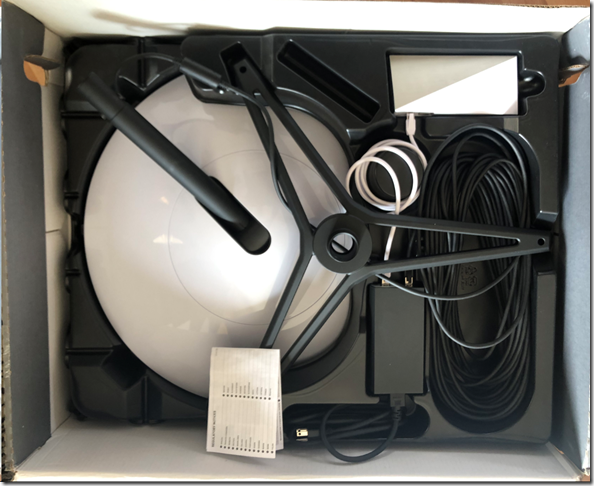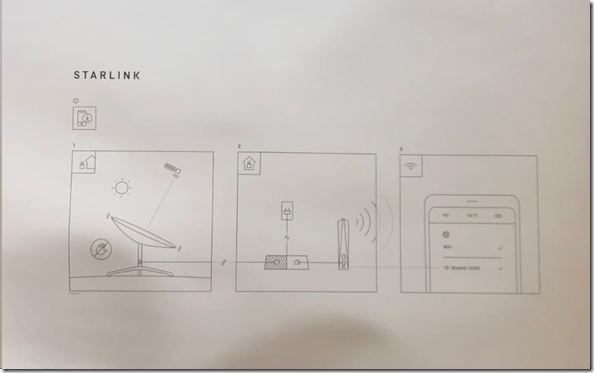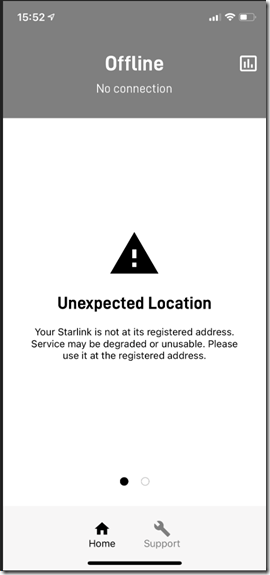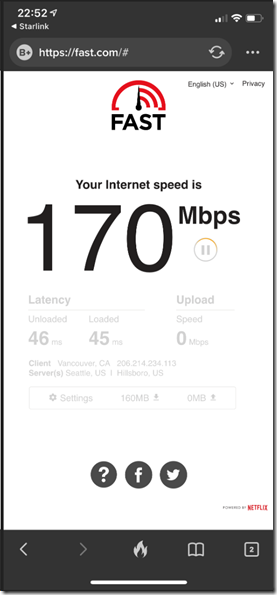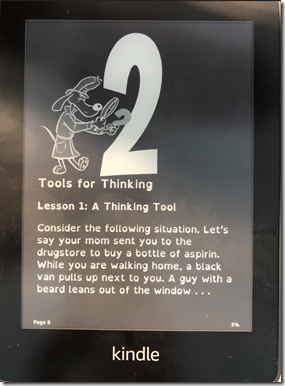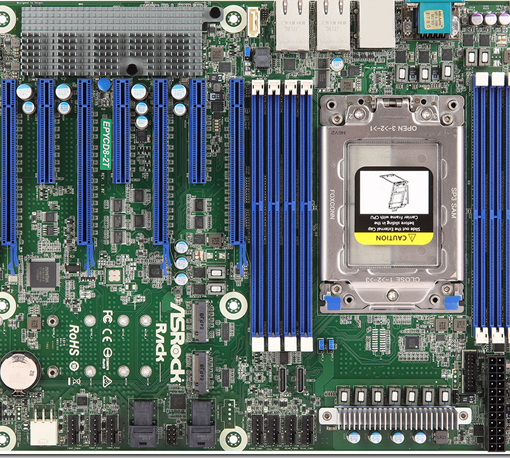We’ve had a lot of grief with our WiFi LTE based ISP connection (Xplornet) since the beginning of last year.
We tried tech support a number of times even going so far as to pay for a technician to come out and verify that our antenna was pointing correctly as we did have a few brisk wind storms.
After moving it to point to a different tower things improved a bit but soon settled back into virtually no packet flow.
We were being shaped down to an unusable state.
So, we took the plunge on purchasing a Starlink kit as the site indicated our address was good to go.
When it arrived, the kit was pretty straightforward:
- Dish
- Dish Stand
- Router/Modem
- Power Brick
Starlink Kit in the Box
The instructions that came in the box was one big card sitting on top of the plastic cover:
Starlink Instruction Card
It is important to note that the very long shielded CAT6 cable attached to the dish does not disconnect. This means that if one is to install the dish on the roof, that heavy cable is going to be tagging along.
Another important item to note is the male end of the cable has a rather bulky noise reducer (?) about 15cm or 6” up from the connector. This will mean a rather large hole to get the cable in to the home/business.
So, an alternative might be to run a shielded cable to an externally mounted weatherproof CAT6 box. This would be something to talk over with the installer as ground is provided by the shielded cable!
The ground circuit needs to be closed all the way from the dish to the ground prong on the power brick’s A/C cord.
As a side note, we put the dish about 8m-10m away from the house as the Starlink app indicated the window for us was west to east with a slight lean to north.
The dish cable was run in to the house via a door to start with as there was no point getting everything permanently fixed in place until we were sure things were going to work.
Well, it was a good plan because:
Starlink Error: Unexpected Location
The service kicked in for about 5 minutes then dropped and would not stay up for any length of time.
So, we opened a ticket and waited … a week before someone picked it up.
They requested a confirmation of our address so we sent that along with exact the coordinates. It did not take long for the red LED on the modem/router to go white after our reply.
170Mbps Download with low 45ms Latency
We flipped the house over to the Starlink connection to see if it would hold up.
It did, though there was one thing that has not been dealt with locally yet: When the app finally connected to the modem/router when first powered on, the setup routine for the SSID and WPA password failed.
Since we don’t really have much for neighbours it wasn’t a priority to fix, but fix it we will as we have terminated our Xplornet service and are now using Starlink permanently.
Next up will be to figure out what method we will use to get that cable into the house and to either drop a post where the dish is now and pick up the pole mount or put it on the roof. Either way will require some work.
Since we already have a network set up in the home that uses a SonicWALL router we’ll be using the extra port on the Starlink unit to plug the WAN cable in to from it.
Hopefully we’ll be able to turn off the Starlink WiFi as we already have a WiFi system deployed at the house. That may be for an update down the road.
Suffice it to say, the experiment was, and is, a resounding success and well worth the monthly cost!
Philip Elder
Microsoft High Availability MVP
MPECS Inc.
www.s2d.rocks !
Our Web Site
PowerShell and CMD Guides