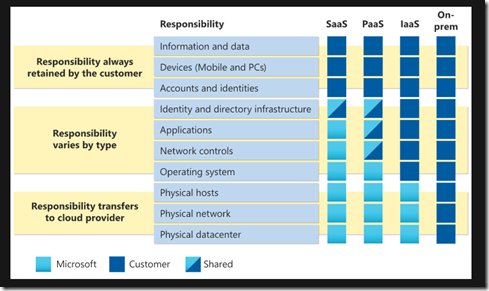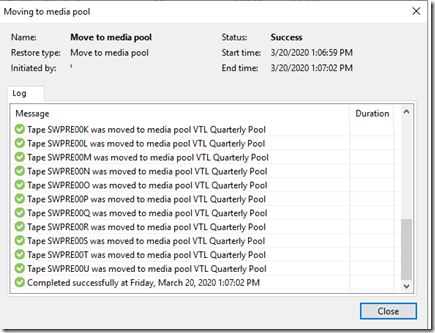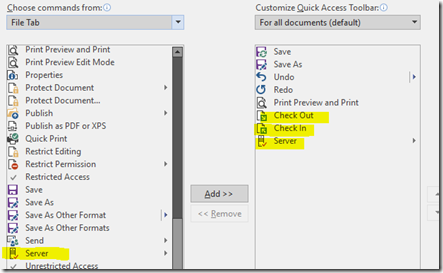With the RackSpace situation looking to be beyond worst hitting the sacrosanct “Thou Shalt NOT Lose Data” wall, a little digging was done here to find some info on who is responsible for what when the data is in the cloud.
In this case, Microsoft is the focus but one can assume that all others sit in a similar place.
https://learn.microsoft.com/en-us/azure/security/fundamentals/shared-responsibility
Microsoft Shared Responsibility Model
The onus is on the end user to back up their data in the cloud. It’s always been that way it’s just no one really talks about it.
Having the data distributed geographically and/or across data centers is a _distributed system_ much like RAID is.
Let me be absolutely clear here: RAID is not, and never has been, a backup for data. It’s a protective measure but that’s it.
See Maersk for what happens when one does not back up and instead trusts a distributed system for a near oblivion situation.
Yeah, there’s a soapbox under the feet at the moment.
It’s the very first question we ask for any potential IT work. What’s sad is that there have been many a conversation with potential clients for on-premises migrations, hybrid servers and service migration, and all-in the cloud systems changes where they have absolutely no clue as to whether the data is backed up or not. Or, they may have a backup in place but there’s not been any full bare-metal or bare-hypervisor restores so the backup integrity remains an unknown.
In a case where we are not confident in the answer, we will send one of our backup appliances to the client, set up Veeam, and back up their systems/servers/appliances before touching anything. It’s a contract condition since there’s plenty of stories of fellow MSPs going in, making changes, and finding out after the fact that there was no backup, or known good backup, and they were on the hook for something that went blotto.
So, suggestion of the day: If there’s no Disaster Recovery Plan in place at managed clients, or even the break/fix ones, then that should be a service offering that is mandatory to continue servicing their on-premises, hybrid, or all-in-the-cloud systems.
Some further reading to provide evidence to the end user/company that backing up cloud is important:
- Amazon AWS Data Loss
- StorageCraft Data Loss
- Kyoto University Japan 77TB Data Loss
- The Maxta Disaster (WayBack Machine)
- Maxta – A Follow Up (WayBack Machine)
These last two are well worth the read and an archiving offline since it’s only a matter of time before they disappear.
Philip Elder
Microsoft High Availability MVP
MPECS Inc.
Our Web Site
PowerShell and CMD Guides