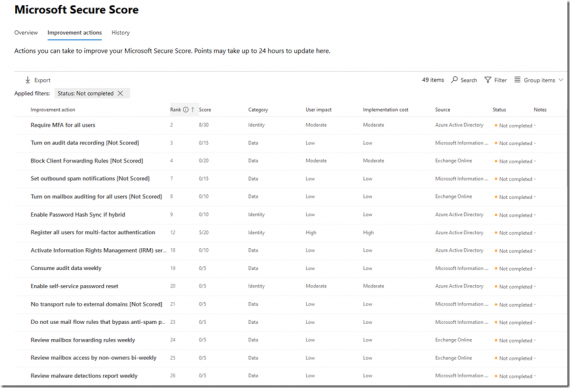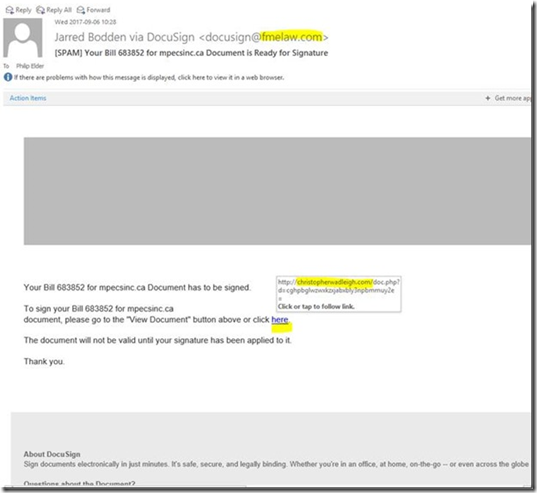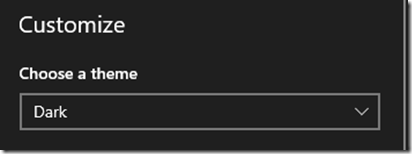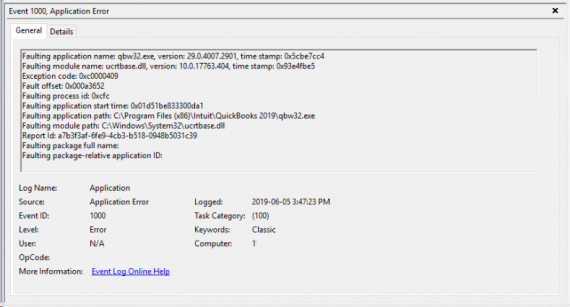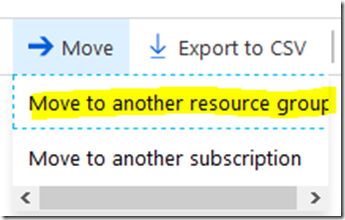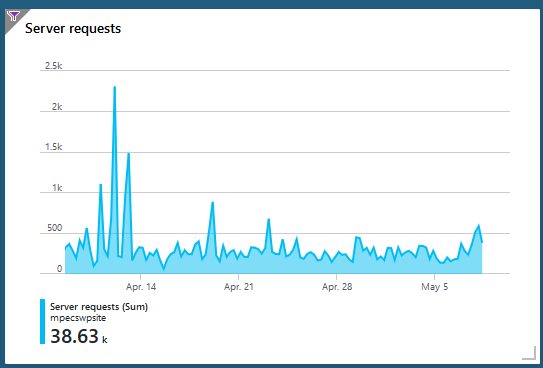We’re in the process of custom building an Intel Xeon Processor E-2278G series workstation. The graphics card that’s being installed is the AMD RADEON PRO WX 3100. The system will be driving three monitors with two across the bottom and one above middle to them. When getting ready to install […]
How-To
One of our standalone Hyper-V hosts was experiencing performance issues with the Remote Desktop Session Host that provides the company’s primary user environment. The main application running on the session host can be a bit finicky so we ran the gamut troubleshooting within the guest OS. The performance drags were […]
We’re in the process of digging in to the methodology for securing our Office 365 (O365) and Azure resources. One of the things we are doing is building an on-boarding checklist for setting up O365 and Azure tenants as we sign them up. The first place to start is the […]
The first place in any “security strategy” should be to train the human. Most malware infections today are caused by a user clicking through when they should not have. The posters below give a very clear set of workflows for an infection. Excellent posters via MALWARE-TRAFFIC-ANALYSIS.NET Note the STEP IN […]
This was something learned this morning: Dark Mode for virtually all apps that can do it! If there’s one thing we’ve discovered, LCD/LED monitors are intense on the eyes. At times, it can be like not wearing sunglasses on a sunny day outside with snow on the ground: Snow Blind. […]
So, we went through the gamut of troubleshooting in our previous post: Intuit QuickBooks: Freeze/Crash or Error 6123 When Opening a QB Company File – FIX Running the QB Refresher utility worked on any user profile where no company files were opened before. Since we used a local admin account […]
We have a need to set up SSL certificates for a number of the WordPress sites we have set up as an Azure Web App. The simplest way to do this, at least for us, is to use the built-in CSR certificate request mechanism as we just happen to have […]
We set up some resources initially for a client setup. But, in the end we need to have several small Web Apps in the same Resource Group so we went to rename it. There is _no_ way to rename an Azure Resource Group in the portal. :S So, we click […]
A quick at-a-glance way to get an idea of just how much traffic is flowing in an Azure Web App is to pin the statistics to the Dashboard. Azure Web App: Server requests statistics To do so is a fairly simple process. Log on to the Azure Portal Click on […]